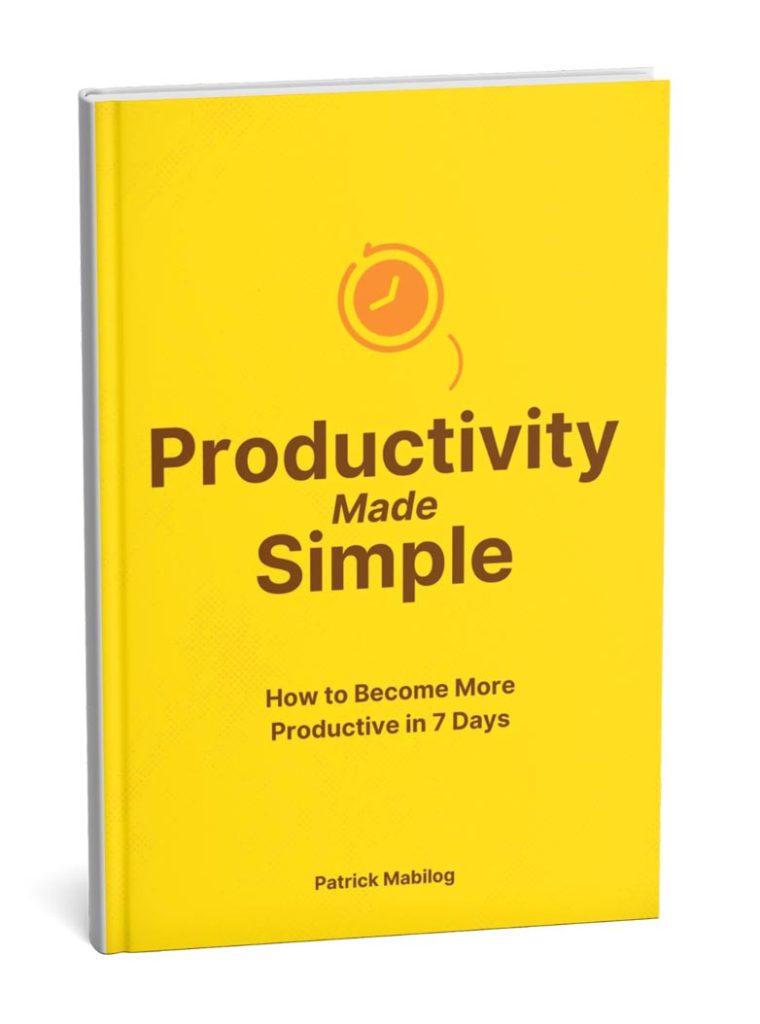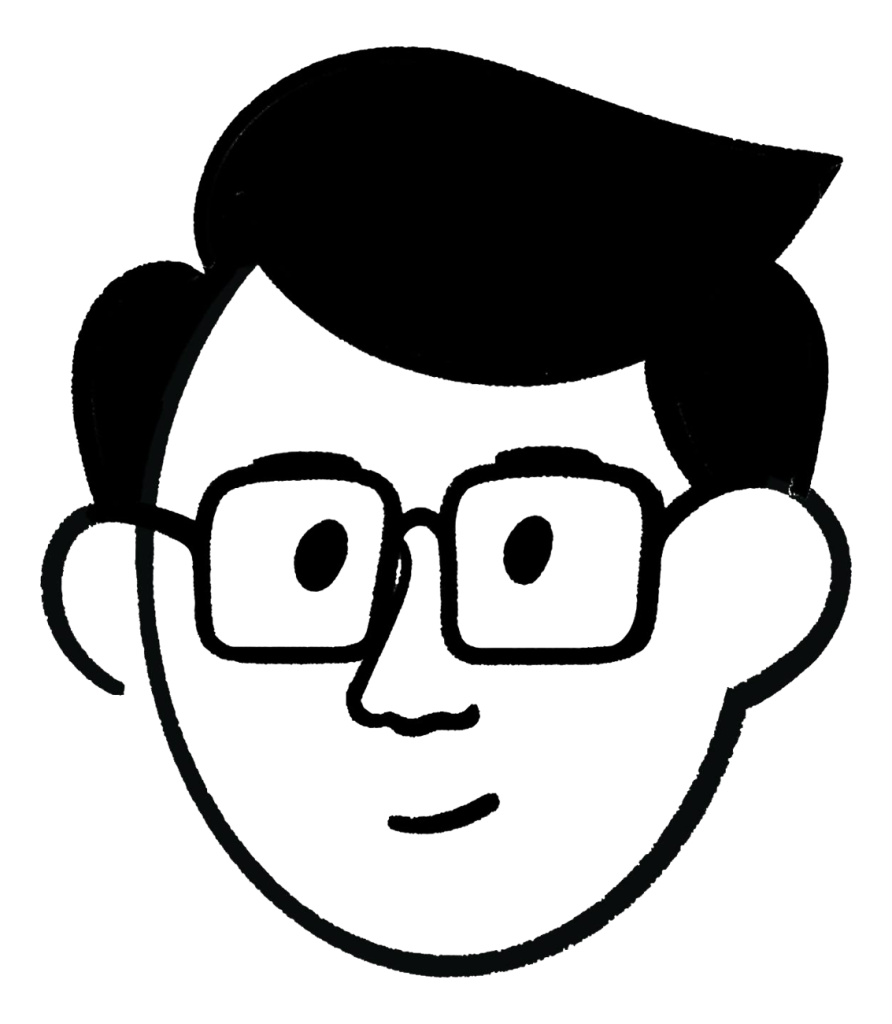Do you want to learn how to transfer from PayPal to Gcash? Do you often find yourself in a situation where you need to get money from PayPal quickly, but don’t want to wait several days or pay hefty transfer fees? If so, you’re not alone. Many freelancers, entrepreneurs, and online sellers face this challenge when transferring funds from PayPal to their local bank accounts or digital wallets.
When I started using PayPal for my online job, I found that sometimes withdrawing from PayPal to my bank was too much of a hassle. You can wait 24-48 hours, but who doesn’t like getting their money sooner? There’s also the Unionbank EON route, but that’s only helpful when you’ve already opened an account with the bank.
Thankfully, there’s a solution that can help you get your money from PayPal to GCash in just a few simple steps, without having to wait for several days or pay high transfer fees. In this article, we’ll guide you through the process of transferring funds from PayPal to GCash quickly and securely. So, whether you need to pay bills, shop online, or simply access your funds right away, read on to learn how to do it easily and affordably.
Requirements Before You Transfer from Paypal to GCash
Before you transfer funds from PayPal to GCash, there are a few things you’ll need to have:
A PayPal account
To transfer funds from PayPal to GCash, you’ll need to have a verified PayPal account. If you don’t have a PayPal account yet, you can sign up for one on the PayPal website. Be sure to verify your account before attempting to transfer funds.
Sufficient funds in your PayPal account
You’ll need to have enough funds in your PayPal account to cover the amount you want to transfer to GCash. Keep in mind that PayPal may charge fees for certain types of transactions, such as currency conversions, so make sure you have enough funds to cover these fees as well.
A verified GCash account
To receive funds in your GCash wallet, you’ll need to have a verified GCash account. If you don’t have a GCash account yet, you can download the GCash app and sign up for one. Be sure to verify your account before attempting to transfer funds.
A stable internet connection
You’ll need a stable internet connection to complete the transfer process. Slow or intermittent internet connections may cause the transfer to fail or take longer than usual.
Access to mobile signal
This is because you will need to verify your transfer via a one-time pin. Make sure you’re somewhere with good mobile signal.
Patience
While the transfer process is generally quick and easy, there may be instances where it takes a bit longer than usual. In some cases, the transfer may take up to 24 hours to complete. So, be patient and wait for the transfer to complete before attempting to transfer funds again.
Steps on How to Transfer from PayPal to GCash
So here’s the moment of truth. Follow these steps to transfer from PayPal to GCash.
Link your PayPal account to GCash
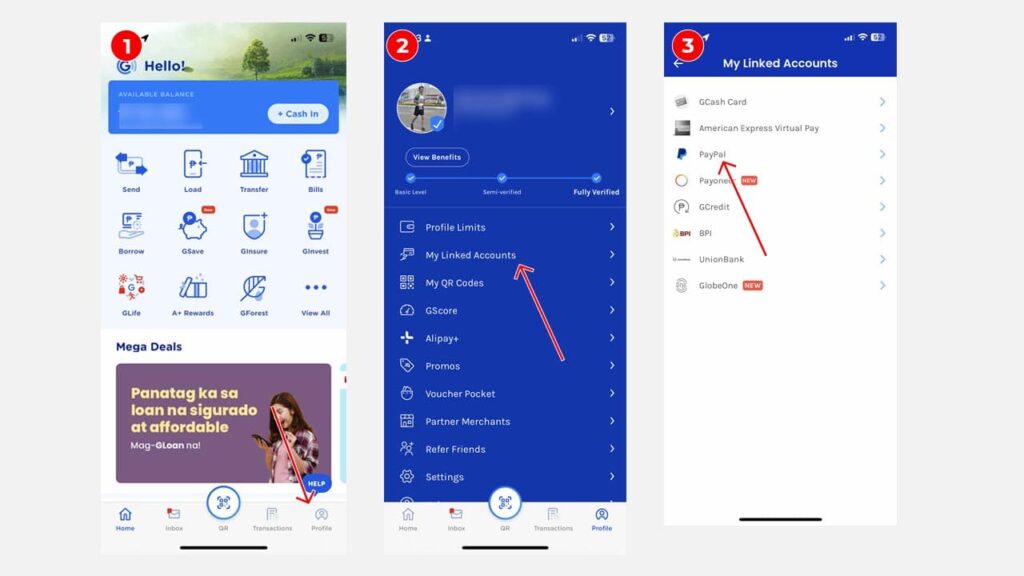
First thing first- you’ll need to link your PayPal account to your Gcash. To do that, follow these steps:
- Log in to your GCash app and go to your profile.
- Select “My Linked Accounts” and then “PayPal”.
- Enter your PayPal email and password.
- Log in through the PayPal page that will be prompted, then click authorize.
Note: Make sure that you are a verified GCash user before attempting to link your PayPal account. You can do this by visiting a Globe Store with a valid government ID and completing the Know Your Customer (KYC) verification process, which is free.
Convert currency to Peso
Gcash can only accept money in pesos. So if your money in your PayPal account is in another currency, you’ll have to convert that. Here’s how.
- Go to your PayPal wallet and select the “More” icon beside the currency you want to convert.
- Click “Convert currency”.
- Select the currency and enter the amount you want to convert.
- Our conversion rate will be displayed on this page. Click “Next”.
- Click “Convert Now”.
Note: GCash only accepts funds in Philippine Peso, so make sure that your PayPal balance is converted to Peso before proceeding with the transfer.
Transfer funds from PayPal to GCash
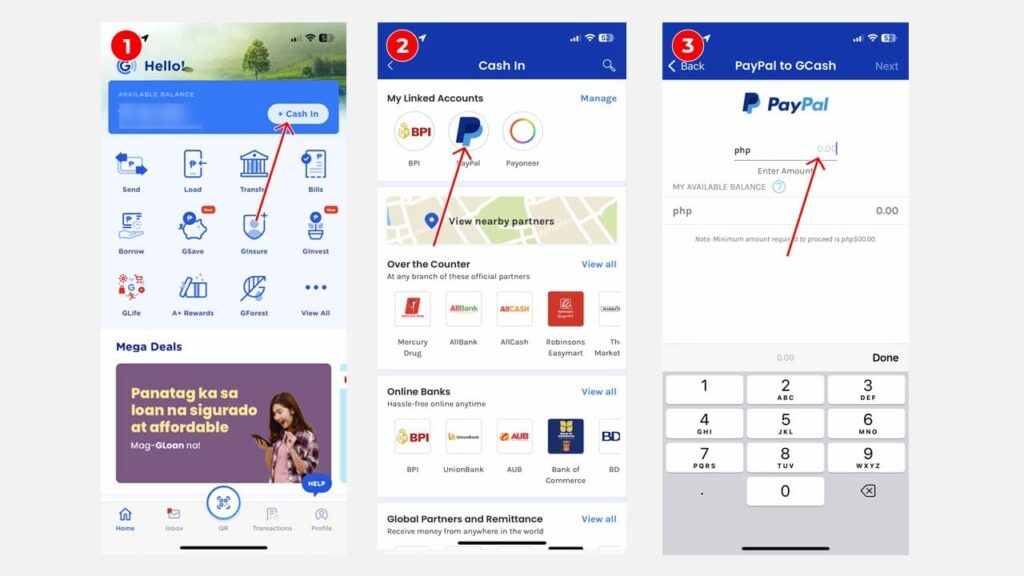
- On your GCash dashboard, click “Cash In” and select “PayPal”.
- Enter the amount you want to transfer.
- Confirm your transaction via OTP.
- You will receive a notification via SMS and email once the transfer is complete.
Note: The transfer may take a few minutes to complete. Sometimes, you will encounter an error (which is frustrating I know). But the hack I have found to work is to re-link your PayPal account first then try again. 80-90% of the times, it works the next time around.
By following these simple steps, you can transfer funds from PayPal to GCash quickly and easily, without having to wait for several days or pay high transfer fees.